Recover the DNS zone
In case you’ve accidentally deleted a DNS zone it’s good to know how to recover asap and get the deleted zone back in your production environment. I’m using a DNS zone export as a backup of the zone that has been deleted.
We admins are lazy so this is the most convenient way to recover a DNS zone. Yest you can also recover by using Authoritative Restore and use ntdsutil but it’s way more time consuming. So it’s good to think about scheduling a powershell script that makes an export weekly or daily and writes the export file to a dedicated location.
1. Create the DNS zone with your existing export file.
Use this powershell cmdlet:
Add-DnsServerPrimaryZone -name yourdomain.local -zonefile yourexport.file -loadexisting
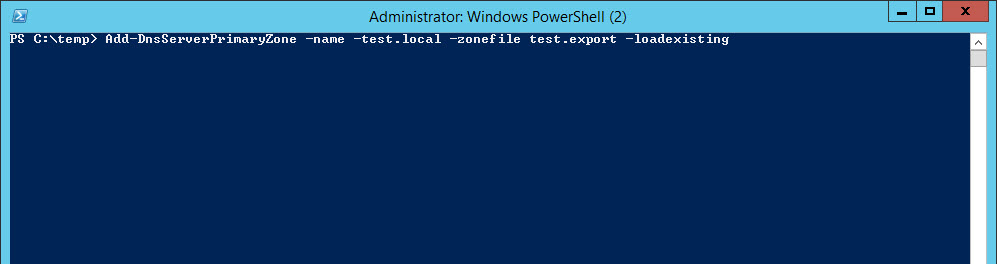
2. Change the imported zone to primary type. This can also be achieved using the DNS Powershell cmdlet ConvertTo-DnsServerPrimaryZone.
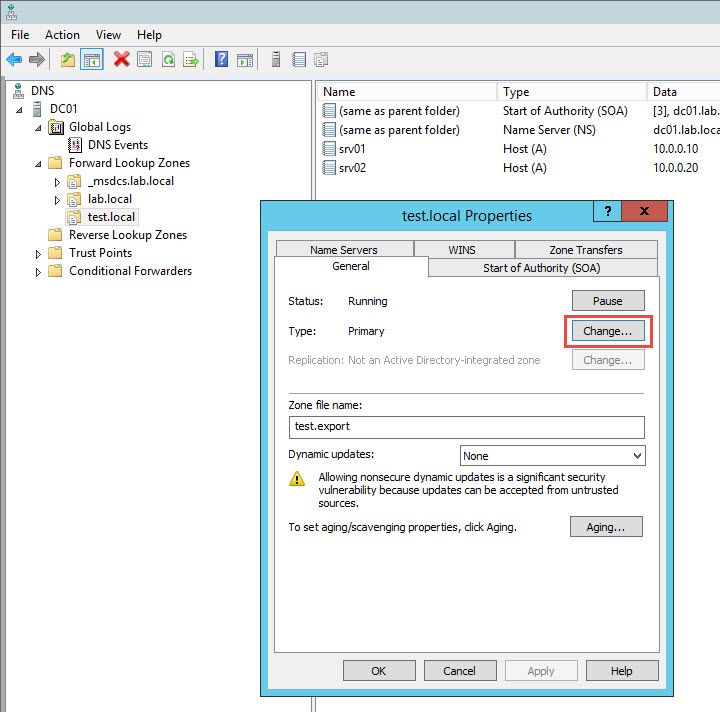
3. Enable Active Directory Integrated.
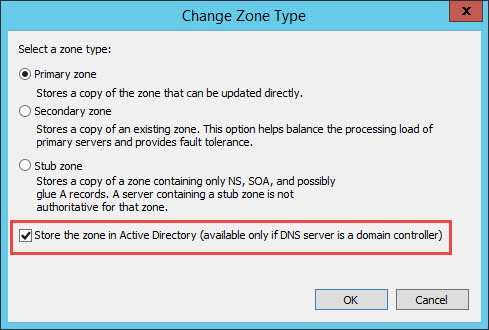
4. Click Yes
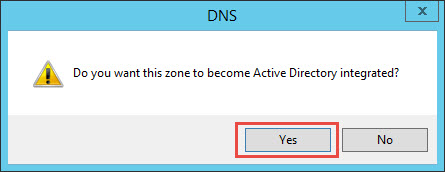
5. Change Dynamic Update and Aging Settings back to original or DR required settings. Click Change Replication Scope.
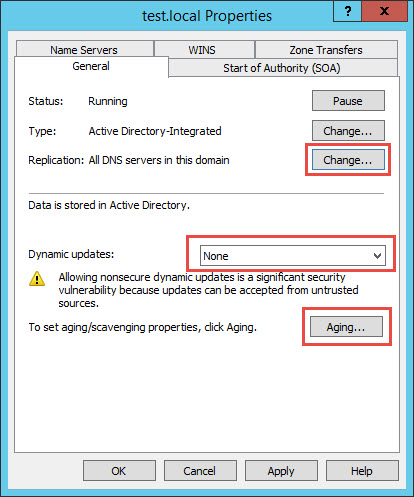
6. Select Forest DNS or Domain DNS Server replication scope.
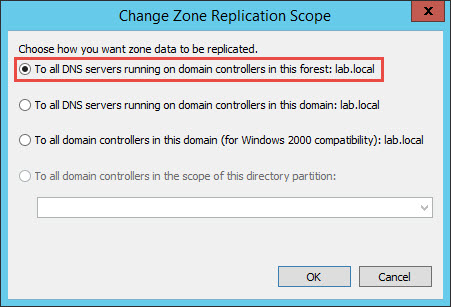
DNS zone recovered
Just to be sure, verify the health of replication
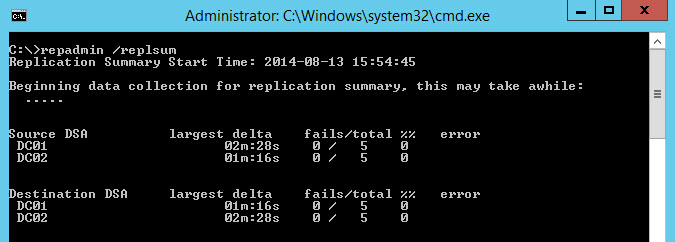
Now with these simple steps you’ve recoverd your deleted DNS zone.

